GSM Catcher Software Instruction
Release Time:2018-03-30Source:JIELUODA INDUSTRY LIMITED
- Connect the computer network cable to the ETH interface of the device, and change the computer IP to 192.168.1.XX.
- The default IP of the device is 192.168.1.202, and the computer IP address needs to avoid this IP
- Open the GSM.exe software, and select LOGCONSOL under TOOL in the menu bar ; as shown in the figure
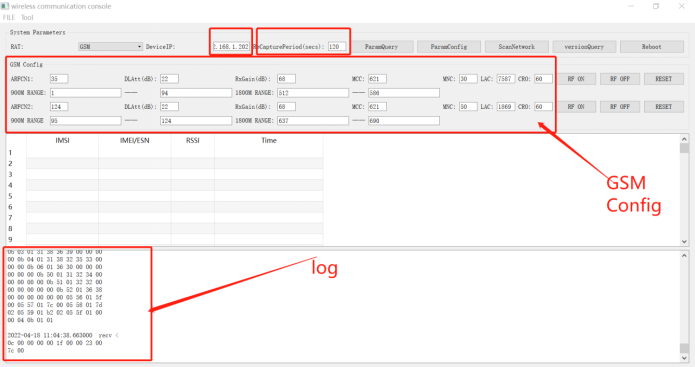
- Click the query parameter " Param Query " to display the parameters of the device, and the software operation instructions will be displayed under the log.
- RecapturePeriod is the automatic update time of the cell, the cell is automatically updated once, and the mobile terminal will access it once.
- ScanNetworke scan network function, the device will adapt to the operator's network according to the specified frequency range and select the best frequency for cell configuration.
- versionQuery reboot is the device version query and device reboot respectively
- Parameters in GSMConfig:
AFCN is the current operating frequency, DLATT factory configuration calibration (do not change), RxGain factory configuration calibration (do not change) MCC network country code, MNC operator code, LAC cell area code, CRO cell reselection, change cell After the parameters are completed, click the ParamConfig parameter to configure it into the device.
9、Gain Attenuate:
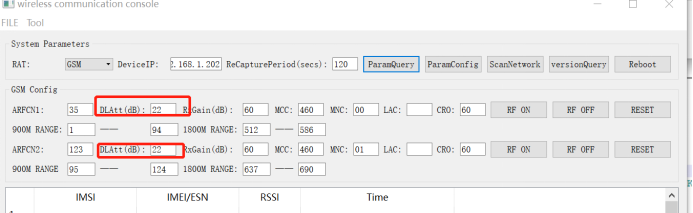
These two fields are to adjust the output power, via figure.
The larger the value, the smaller the output. When you use it for the first time, check the value of the current baseband board, and record the current value as the calibration value. The minimum value cannot exceed the calibration value. The larger the numerical control value, the smaller the output.
